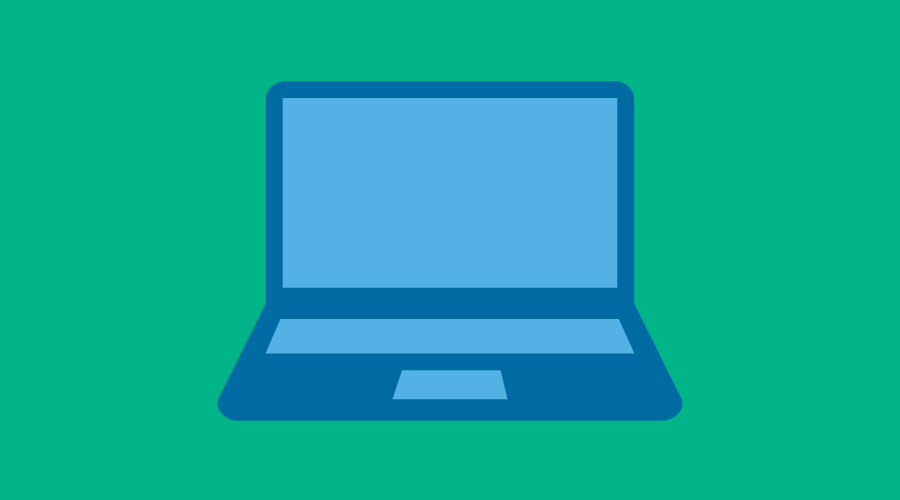Technology Supports for Families
Help for SPS Digital Resources and Devices
Please use the links on the right to learn more about each resource and how to get support.
Who to Contact for Support
By restarting your district device (laptop or iPad) at least three times each week, you will resolve most issues. Restarting your device allows the device to process updates, policy changes, or security changes that are needed to keep your device running smoothly. Steps to restart your device:
- Plug your device in to power and turn it on
- Connect to the internet
- Restart the device, and then have your student log in to the device
- Leave it on for at least an hour so it can apply any changes that are needed silently
- If prompted, proceed with restarting your device again
The Admissions Office admissions@wxhl.org has limited international network access for students to official school breaks, like mid-winter or spring break and only upon request. Otherwise, students are to follow the attendance policy for in-person learning.
If you would like to request international network access during an official school break, please submit your request to seattleschools@service-now.com with your student’s name and the dates of school break.
Recent Technology Announcements
New tool on SPS Devices will enable our educators build positive learning environment during their classes.
Two SPS Educators have been chosen for the Amazon Future Engineer Teacher Ambassador Program.